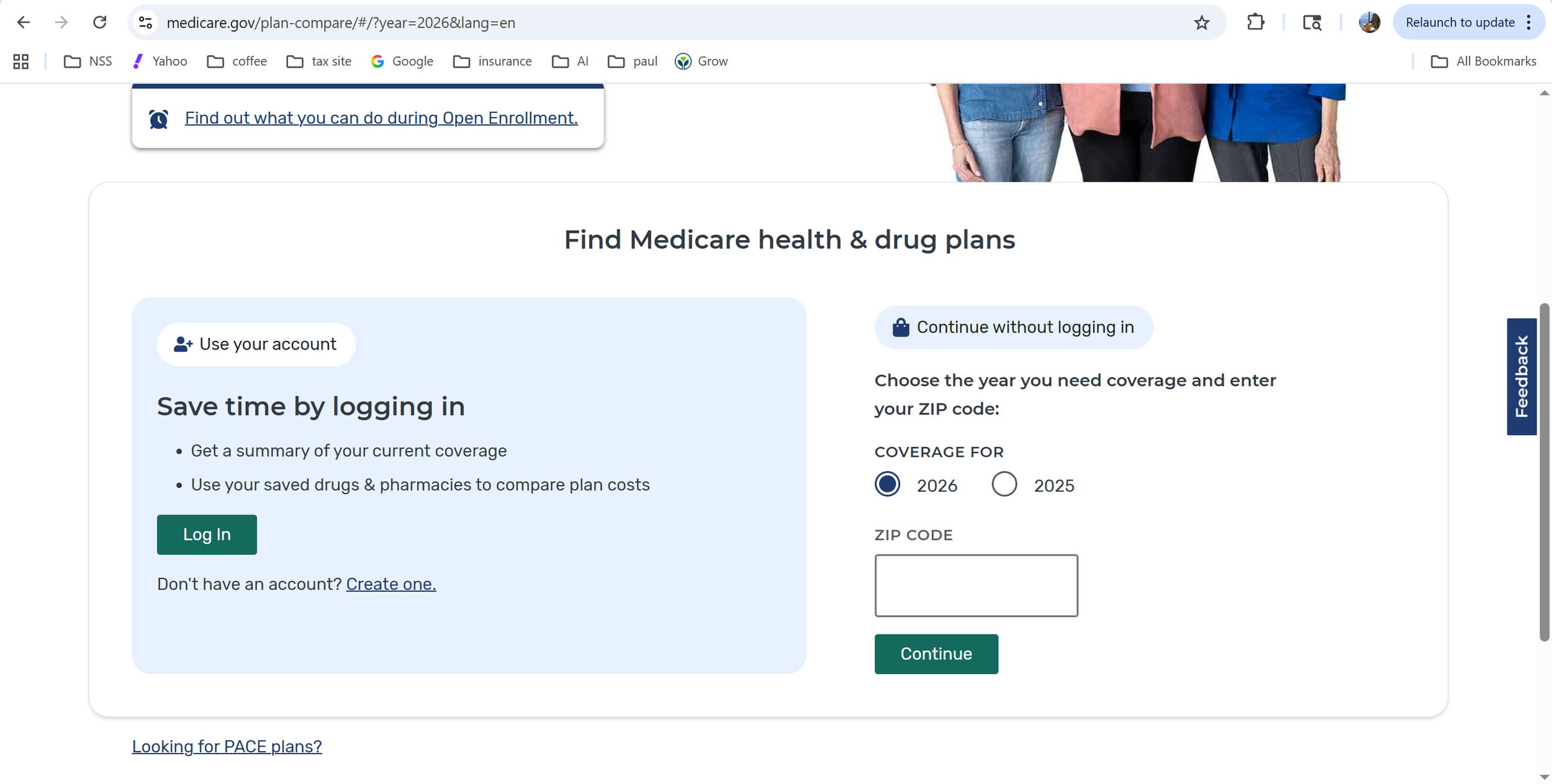How to Enroll in a Part D plan at Medicare.gov
1. Understand eligibility and timing
Before you apply, it helps to know:
You must have Medicare Part A and/or Part B to enroll in a Part D plan.
Part D is optional, but if you don’t enroll when first eligible and you go without “creditable” drug coverage, you may face a late enrollment penalty. (National Council on Aging)
You can enroll in a Part D plan during specific enrollment periods (Initial Enrollment Period, General Enrollment, or a Special Enrollment Period if eligible). (National Council on Aging)
On Medicare.gov, you will usually “join/enroll” the Part D plan you pick via the Plan Finder tool or plan’s “Enroll” option.
2. Gather required information
Before starting the online enrollment, have the following ready:
Your Medicare number
The effective dates of your Part A and/or Part B coverage
Personal info: name, address, contact
Details of current drug coverage (if any)
A list of prescription drugs you take, with dosages — this helps you compare plans
3. Go to Medicare.gov and access the Plan Finder / “Find health & drug plans”
Use the “Find health & drug plans” or similar menu to access the Medicare Plan Finder tool.
In the Plan Finder, enter your ZIP code and other details requested (your Medicare number, current coverage, etc.).
4. Compare Part D plans
In the Plan Finder:
Filter to “Drug Plans (Part D)”
Enter your list of prescription drugs (names, dosages, frequency)
The tool will show you plans available in your area, with estimated costs (premiums, out-of-pocket)
Use filters or sort by “lowest cost,” “star rating,” etc., to find plans that suit you
5. Enroll in a plan
Once you pick a plan:
Click “Enroll” under the plan you want. Medicare.gov will guide you through enrollment. (National Council on Aging)
Confirm your personal and Medicare information
Provide any plan-specific details if prompted
Submit the enrollment
Note: In some cases, enrollment might redirect you to the plan’s own website to finalize.
6. Check enrollment status and take note of effective date
After enrolling, you should get confirmation and can check enrollment status via your Medicare.gov account
The coverage effective date depends on when you enroll (for example, enrolling during the open enrollment period gives coverage starting January 1 of the next year)
7. (Optional) Apply for Extra Help (Low-Income Subsidy)
If your income and resources are limited, you may qualify for Extra Help, which reduces your Part D costs (premiums, deductibles, copays).
You can apply for Extra Help via Social Security’s website or by contacting SSA.
Notes & tips
Always review the plan’s formulary, network pharmacies, and cost estimates for your drugs before enrolling.
Make sure you’re within an allowed enrollment period to avoid penalties.
Keep proof of your enrollment and confirmation.
If you already have a drug plan you like, compare before switching.